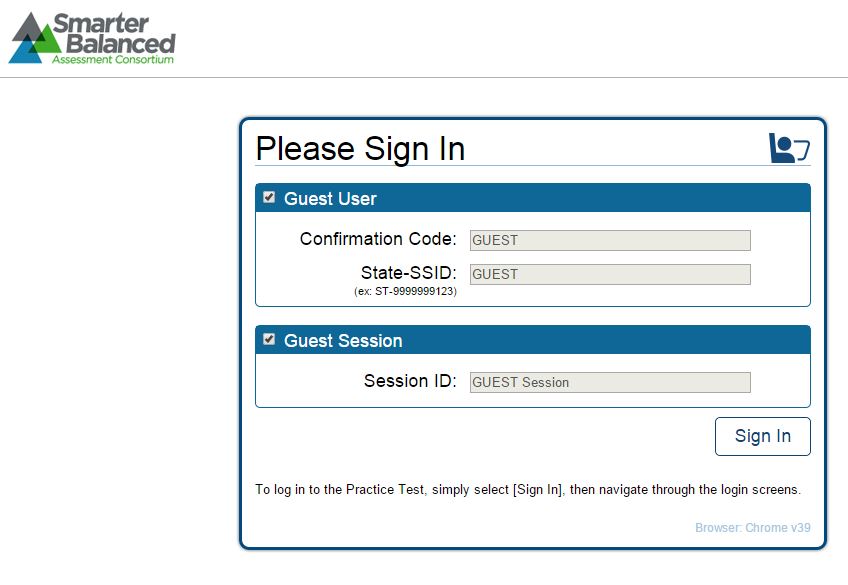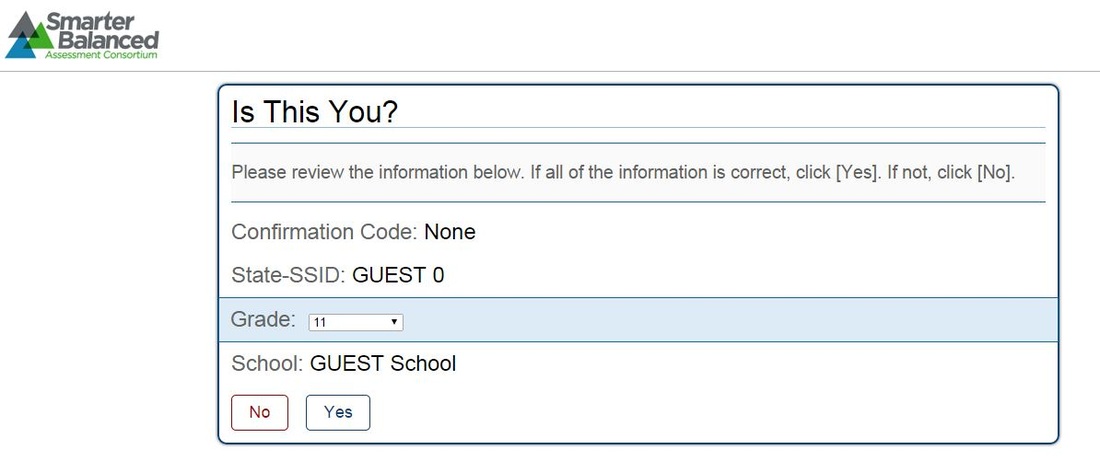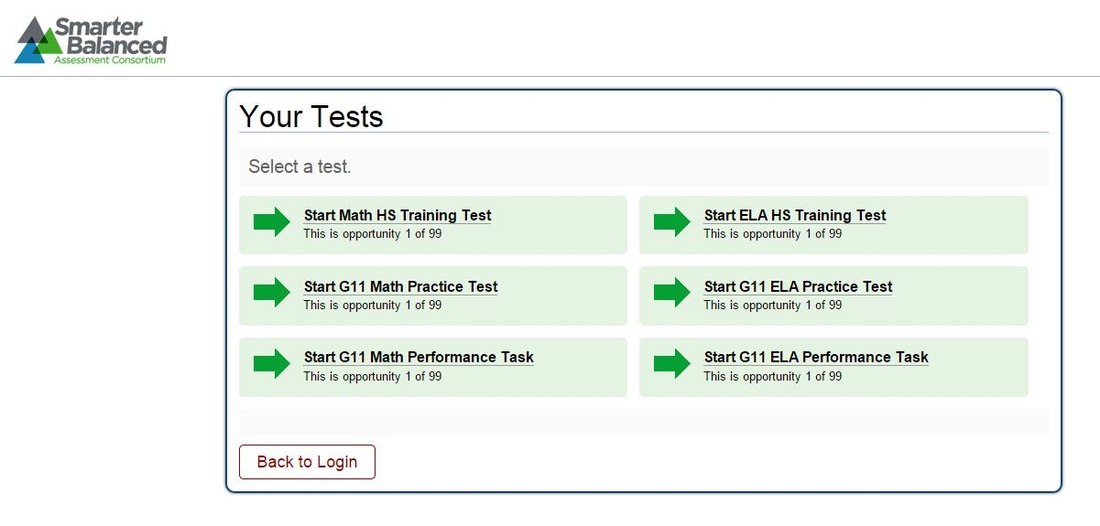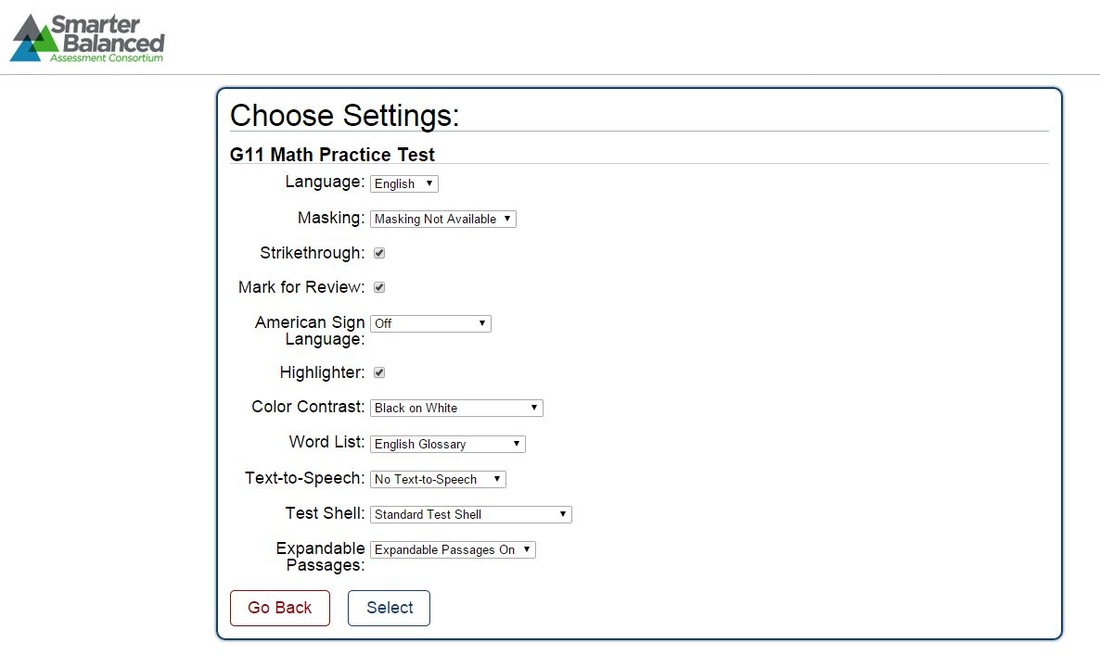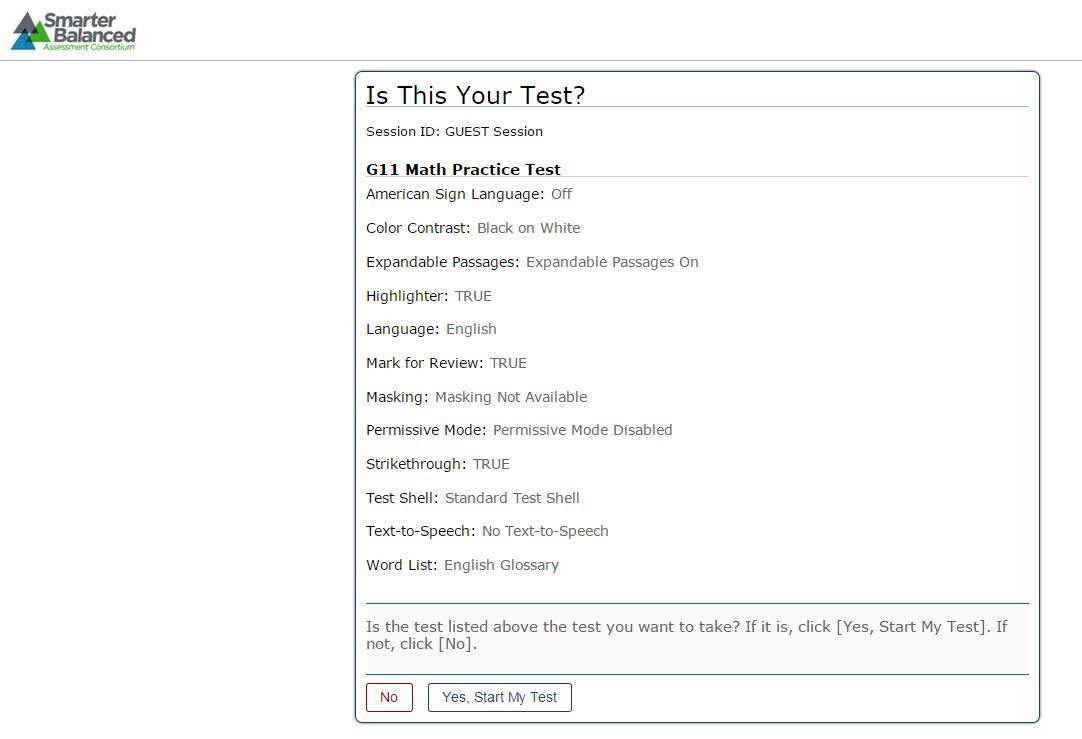- Home
-
About Us
- Academics >
- Admission
- Parent & Student Handbook
- Transcript Request
-
School Directory
>
- Contact Info
- Administration
- Business Department
- Clerical and Support Staff
- Custodial Staff
- English Department
- School Counseling Department
- Health Department
- History Department
- District ISSP Coordinator
- IT Coordinator
- Library Media Specialist
- Math Department
- Music Department
- Parent Support
- Physical Education Department
- Resource
- School Psychologist
- Social Worker
- Science Department
- World Languages
- Yale Based Clinic
- School Counseling
- Athletics
- Library
- Teacher Resources
- PTSO
- HRC News
- Student Life
- Calendar
- Summer Reading/AP
- Home
-
About Us
- Academics >
- Admission
- Parent & Student Handbook
- Transcript Request
-
School Directory
>
- Contact Info
- Administration
- Business Department
- Clerical and Support Staff
- Custodial Staff
- English Department
- School Counseling Department
- Health Department
- History Department
- District ISSP Coordinator
- IT Coordinator
- Library Media Specialist
- Math Department
- Music Department
- Parent Support
- Physical Education Department
- Resource
- School Psychologist
- Social Worker
- Science Department
- World Languages
- Yale Based Clinic
- School Counseling
- Athletics
- Library
- Teacher Resources
- PTSO
- HRC News
- Student Life
- Calendar
- Summer Reading/AP